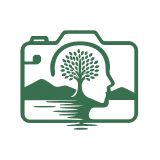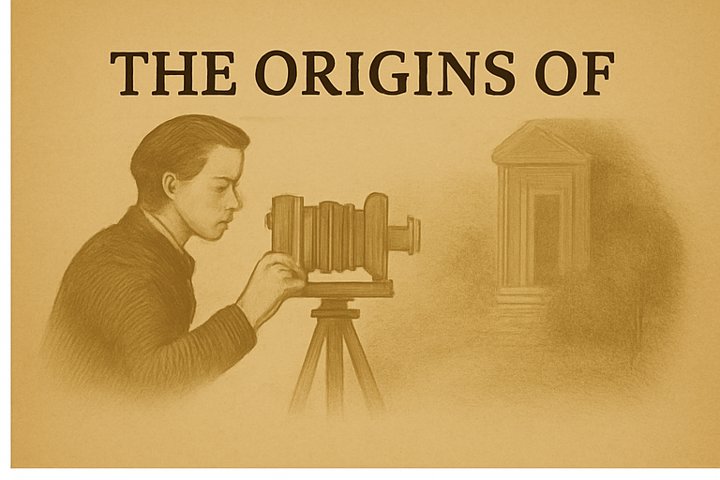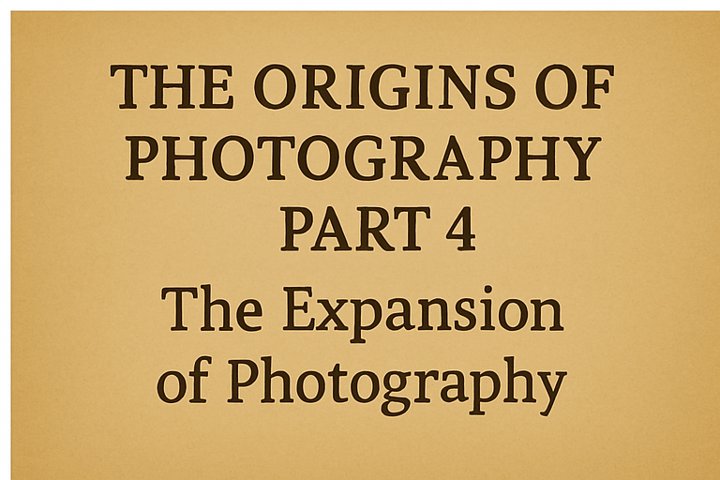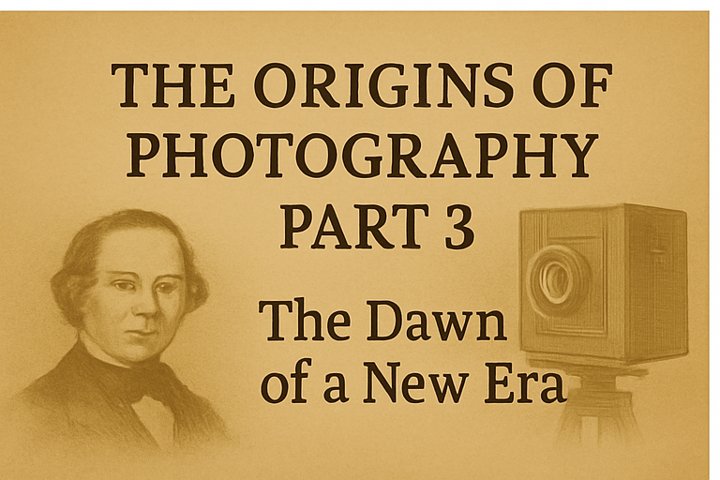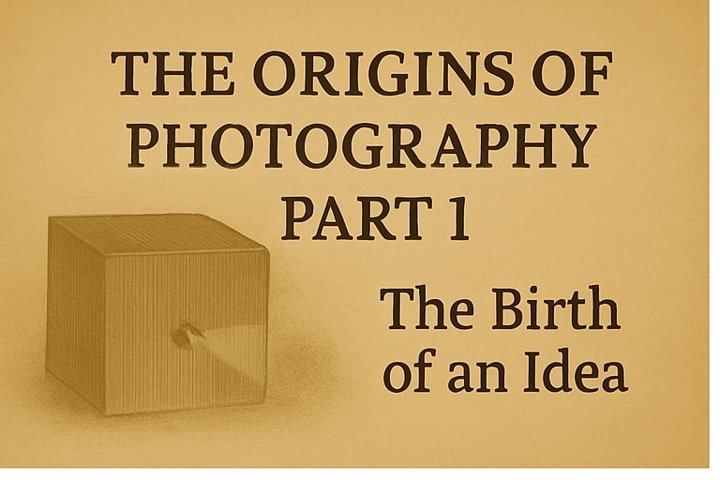Affinity Photo 2
Why I Use Affinity Photo 2 for My Photography Workflow
In photography, the editing process should feel as mindful as the moment the shutter was pressed. For me, Affinity Photo 2 achieves that balance beautifully. Developed by Serif, this professional-grade photo editor offers the same power as many subscription tools but with a calmer, more intentional approach — a one-time purchase that gives full creative control without ongoing cost.
A Thoughtful Alternative to Subscription Editing
Affinity Photo 2 includes everything most photographers need:
- RAW development and non-destructive layers through the Develop Persona and Photo Persona
- HDR merging, focus stacking, panorama stitching, and retouching tools
- Adjustment layers and masks for precise tonal control
- Support for PSD files and LUTs for colour grading
These tools allow detailed, professional work at a fraction of the cost of other major editors. For those who prefer to own their software, Affinity offers long-term stability and freedom from subscription fatigue.
Strengths and Limitations
Strengths
- Professional Editing Power
Affinity Photo 2 handles RAW development, layer editing, and advanced retouching on par with industry standards. Its persona-based layout — Develop, Photo, and Tone Mapping — separates key tasks into logical spaces, streamlining the creative process. - Non-Destructive Workflow
The ability to edit RAW files while maintaining flexibility is one of its biggest advantages. You can adjust exposure, contrast, and detail, then re-open the same file to refine those settings later. - One-Time Purchase Model
Unlike subscription-based programs, Affinity Photo 2 is a single purchase that includes updates and professional features without recurring costs. - Excellent Performance and Interface
Users often praise its speed and intuitive design once the Personas are understood. It performs smoothly even on modest hardware, making it accessible to hobbyists and professionals alike.
Limitations
- No Built-In Image Catalogue
Affinity Photo 2 does not include a Digital Asset Manager (DAM). This means photographers must organise files externally in folders or pair the software with another program for cataloguing. - Limited Automation and Batch Processing
While macros and batch jobs exist, automation tools are not as advanced or flexible as those in some competing platforms. - Learning Curve
For beginners, its deep toolset can feel overwhelming. However, Serif’s tutorials and community support make the process approachable with practice.
Despite these limitations, Affinity Photo 2’s combination of capability, freedom, and affordability makes it an appealing choice for photographers who want to focus on creativity rather than subscriptions.
Why It Fits My Workflow
My photography focuses on quiet observation — moments that encourage reflection and presence. Affinity Photo 2 complements that philosophy through:
- Fine-tuned RAW editing: The Develop Persona lets me adjust exposure, colour temperature, and detail while preserving natural tones.
- Layered refinement: I can blend multiple exposures, paint light selectively, and balance highlights to create visual calm.
- Precision masking: Subtle masks allow me to guide the viewer’s attention without heavy editing.
- Performance and simplicity: The interface is clean and distraction-free once you learn its Personas.
These features help me maintain both technical accuracy and emotional balance in each image — something I value deeply in my work.
A Tool That Supports Creative Presence
Editing, for me, is not about pushing pixels — it’s about refining perception. Affinity Photo 2 helps me slow down, make thoughtful choices, and enhance the emotional tone of a photograph rather than overwhelm it. Its non-destructive workflow means I can experiment freely and return to earlier stages whenever I wish.
When preparing images for my galleries, this flexibility allows me to focus on how each photo feels rather than just how it looks. Whether I’m softening light over water or deepening the tones of a sky, the goal remains the same: to help viewers pause, breathe, and connect with the moment.
Final Thoughts
If you’re seeking an editor that grants you complete control, professional quality, and mindful pacing, Affinity Photo 2 is an excellent choice. It empowers creativity without distraction and allows your photography to remain centred on what truly matters — the story you want each image to tell.